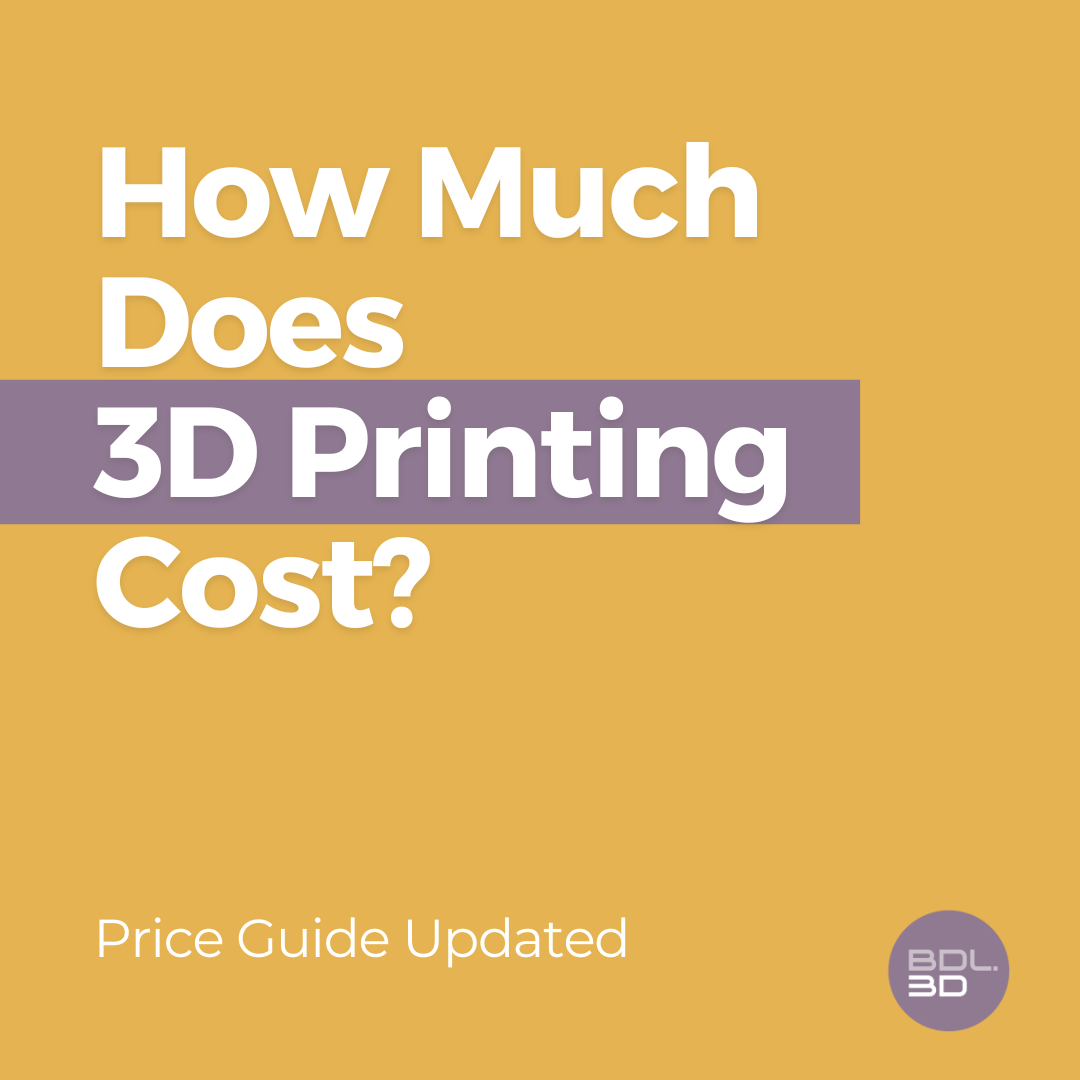How much does 3D printing cost in New Zealand?
Whether you need a rapid prototype or a large-scale production, costs can range from a few dollars to thousands. Factors like materials, printing technology, and post-processing impact pricing.
In this guide, we’ll break down 3D printing costs, compare SLA, SLS, and MJF technologies, and share cost-saving strategies to help you get the best value for your project.

What Factors Determine 3D Printing Costs?
The cost of 3D printing is determined by multiple factors, including material selection, part complexity, print time, and post-processing requirements.
1. 3D Printing Materials – The Biggest Cost Factor
The type of 3D printing material used has a major impact on pricing. Some materials, like Nylon(PA12) and PLA filament, are budget-friendly, while resins and high-performance metals cost significantly more.
- Plastics – budget-friendly and versatile, ideal for prototyping, general models, and functional parts.
- Metals – strong and durable but significantly more expensive, used in industrial and aerospace applications.
- Composites – premium materials designed for lightweight, high-strength applications, often used in automotive and engineering industries.
| Material Type | Examples | Best For | Estimated Cost |
| Plastics | PLA, ABS, Nylon | Prototyping, functional parts | $ – $$ |
| Metals | Stainless Steel, Aluminium | Industrial, aerospace, medical | $$$$$ |
| Composites | Carbon Fibre, Kevlar | High-strength, lightweight parts | $$$$$$ |
Cost-Saving tip: plastics like PLA and Nylon are the most affordable, while metals and composites are high-cost but offer superior durability.
2. Part Volume – Bigger Prints, Higher Costs
Larger 3D-printed parts require more material, longer print times, and increased energy use, making them more expensive.
| Factor | Impact on Cost |
| Larger Size | More material = Higher cost |
| Higher Complexity | More print time & post-processing |
| Optimised Design | Reducing bulk lowers costs |
Cost-Saving tip: minimise solid sections and use hollowed-out designs to reduce material consumption. Use a 3D printing cost calculator to estimate how design modifications can lower material costs.
3. Post-Processing – The Hidden Cost
After printing, many parts require finishing steps to improve appearance, durability, or functionality. These extra steps can increase total costs by 20% – 50%.
| Post-Processing Step | Purpose | Extra Cost Added (%) | When to Use |
| Support Removal | Cleans up temporary structures | 10% – 20% | For complex geometries with overhangs |
| Sanding & Polishing | Enhances smoothness & detail | 15% – 30% | For high-detail prototypes & display models |
| Painting & Coating | Improves aesthetics & durability | 20% – 50% | For finished consumer products & branding |
Cost-Saving tip: MJF printing technology minimises post-processing needs by eliminating support structures, reducing labour costs.
4. EquipCleans up temporary structuresment Costs – Setup & Maintenance Expenses
Setup, maintenance, and operational expenses vary by technology. MJF, for example, offers lower long-term costs due to reusable materials and reduced setup times.
Cost-Saving tip: if you don’t want to buy a 3D printer, using a 3D printing service eliminates printer maintenance and material waste.
Still not sure about the cost estimate? Get a free quote today from BDL3D!
SLA vs. SLS vs. MJF – Which 3D Printing Method is Best? (Comparison table)
Different 3D printing technologies have different costs, capabilities, and ideal use cases.
Here’s a breakdown of the most commonly used technologies in New Zealand & Australia:
| Technology | Best For | Pros | Cons | Estimated Cost |
| MJF (Multi Jet Fusion) | High-volume production | Fast, precise, cost-effective, reusable materials | Limited colour options | $$ – $$$$ |
| SLA (Stereolithography) | High-detail prototypes | Smooth finish, precise | Expensive materials | $$ – $$$ |
| SLS (Selective Laser Sintering) | Complex designs & functional parts | No support structures, strong parts | Higher energy use | $$ – $$$ |
Cost-saving tip: if you need single prototypes, SLA or SLS is great. If you need multiple parts, MJF offers lower costs per unit.
How to Reduce 3D Printing Costs (Actionable Tips)
- Choose the right material – PLA and ABS are budget-friendly, while nylon balances cost and durability.
- Optimise design – Reduce part volume and minimise unnecessary support structures.
- Select cost-effective technology – MJF and SLS offer lower per-part costs for larger production runs.
- Reduce post-processing – Use printing methods that require minimal finishing.
- Consider bulk printing – Printing multiple parts in one batch reduces per-unit cost.
Understanding 3D printing costs involves balancing material, design, and technology choices. Technologies like MJF and SLS offer cost-effective solutions for complex parts, while SLA excels in producing high-detail prototypes.
Choosing the right technology, materials, and design optimisations can significantly reduce costs while maintaining quality.
Need a cost estimate for your project? Get a free quote today from BDL3D!